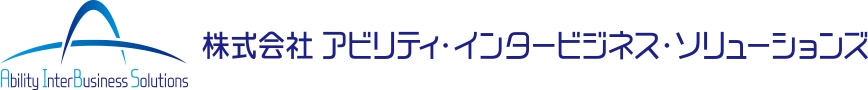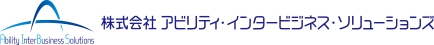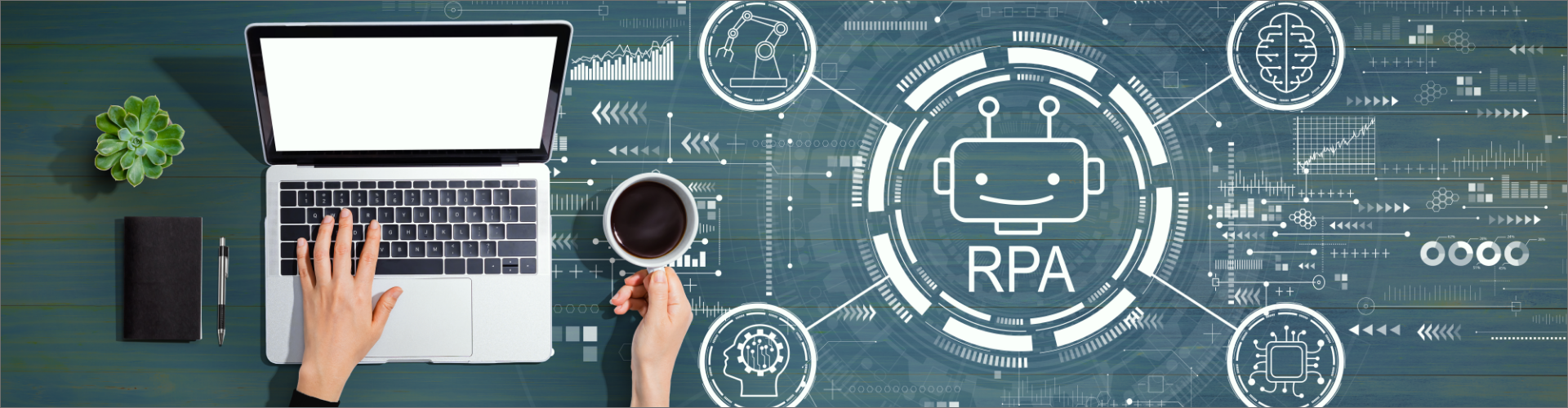
その面倒な知財事務の業務、RPAで自動化しませんか?
RPA活用支援
こんなお悩みありませんか?

- 人手不足で事務担当の業務負荷が高い
- 知財事務を少人数で回しているため、休みを取りづらい
- 人によって事務のやり方が異なり、なかなか業務を標準化できない
そのお悩み、RPA活用支援サービスで解決します!

国内シェアNo.1のRPAツールWinActorⓇを活用した自動化を支援します
RPAツールには様々な種類がありますが、国内シェアNo.1のWinActorⓇは、プログラム経験のない人でも使いやすく直感的に使えるおすすめのツールです。
AIBSは知財事務のプロフェッショナルとして、「三位一体体制」(知財事務担当、業務コンサルタント、RPA技術者)で知財事務に特化した業務の自動化を支援します。
WinActorⓇはNTTアドバンステクノロジ株式会社の登録商標です。
サービス内容
- WinActorⓇライセンスの販売
AIBSはWinActorⓇの正規一次販売店です。 - RPA活用コンサルティング(知財事務に精通した担当者によるヒアリング、業務標準化・自動化のご提案)
- シナリオ作成に関するアドバイス・サポート
- シナリオ作成代行
- RPAセミナーの実施
RPA活用による業務自動化の効果
繰り返し業務の自動化による生産性向上
煩雑な業務からの開放によるストレス軽減
ヒューマンエラーに伴うミスの防止
RPA活用の事例紹介
事例1:審査請求期限のリマインド
シナリオ:知財管理システムから、所定期間に期限が到来する未審査請求の案件を抽出し、関係者に対象案件のリストをメール送信します。
事例2:外国出願要否検討のリマインド
シナリオ:知財管理システムから、出願から6ヶ月経過した日本出願案件を抽出し、関係者に対象案件のリストをメール送信します。
事例3:案件リストからのデータ入力
シナリオ:Excelの対象案件リストから必要情報を取得し、知財管理システムへ入力します。
事例4:包袋ファイル登録
シナリオ:Excelリストから、対応する案件の包袋ファイルを知財管理システムにアップロードします。
事例5:データの照合(審査請求期限日のダブルチェック)
シナリオ:知財管理システムから、出願から30ヶ月~18ヶ月経過した案件を抽出して 、商用データベースのデータと照合した結果(正誤表)を、関係者にメールで送信します。
事例6:データの照合(年金納付期限日のダブルチェック)
シナリオ:知財管理システムから、登録日が6ヶ月前~検索前日までの案件情報(登録日、登録番号)を抽出して 、商用DBデータと照合した結果(正誤表)を、関係者にメールで送信します。
事例7:従業員マスタの更新
シナリオ:新規入社者や退職者が発生したら、人事データに基づいて知財管理システムの従業員マスタを更新・登録します。
事例8:報奨金の集計
シナリオ:年に2回、知財管理システムから半期分の出願時および登録時の報奨金支払い対象案件を抽出してCSV出力し、寄与率に応じた発明者ごとの支払金額を集計し、支払い帳票を作成します。
事例9:発明者への報奨金支払額の通知
シナリオ:報奨金の集計でCSV出力したデータを使用し、発明者ごとに集計したリストを作成して、各発明者にメールで通知します。